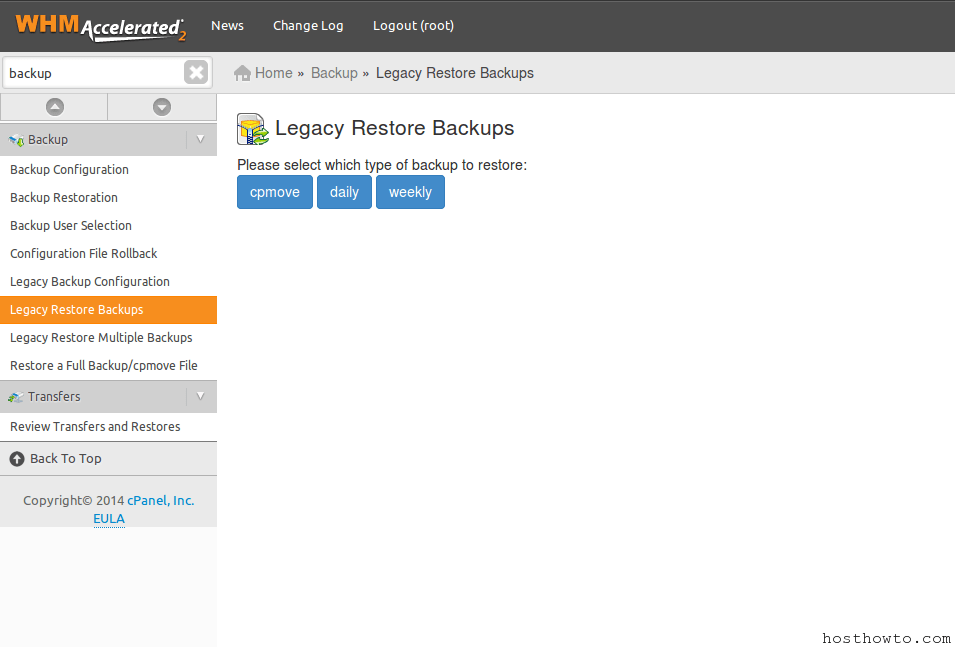For cPanel & WHM 11.48
- What are my backup options?
- What does a backup store?
- Which files does a cPanel user’s backup include?
- Can I select specific user accounts to back up?
- How can I use rsync with a cPanel backup?
- How do backups handle DNS zones?
- Which scripts run backups?
- Where can I find backup logs?
- Where does the system store backups?
- What does cPanel & WHM back up when I select configuration files? Where can I find the backups?
- Can I run backups on a mounted filesystem?
- How does cPanel & WHM determine when to run backups?
- Can I manually edit my backup schedule?
- My backup partition is locked and will not unmount itself. How do I fix this?
What are my backup options?
You can use either of our two backup systems:
- WHM’s Legacy Backup Configuration interface (Home >> Backup >> Legacy Backup Configuration),
- WHM’s Backup Configuration interface (Home >> Backup >> Backup Configuration).
Both interfaces allow you to configure how automatic backups run on your server.
This FAQ focuses on the Legacy Backup Configuration system.
What does a backup store?
By default, backups only include system files and directories. When you enable account backups, they copy and store accounts’ home directory contents, databases, email filters and forwarders, and DNS records. Enable account backups with the Backup Accounts option in the Legacy Backup Configuration interface (Home >> Backup >> Backup Configuration).
Which files does a cPanel user’s backup include?
After you enable account backups, the backup process runs as the cPanel user who owns the backup data. The system does not back up anything that a user does not own and cannot access.
- The system includes all of the files that the user owns in the backup.
- The system includes any files that the user does not own but has access to in the backup.
Can I select specific user accounts to back up?
Yes. Select specific user accounts to back up with the Select Specific Users option in the Legacy Backup Configuration interface (Home >> Backup >> Backup Configuration). To do this, perform the following steps:
- Click Select >>.
- In the Legacy column, set the Backups column to On for specific users.
- Click Save.
How can I use rsync with a cPanel backup?
We do not support a backup procedure that uses rsync. While it is possible to use the rsync script with cPanel backups, we strongly recommend that you use our tools to ensure reliable backups. Under certain conditions, the rsync script may corrupt SQL database backups.
How do backups handle DNS zones?
If you use a DNSONLY cluster, the pkgacct script examines all of the DNS zones in the DNS cluster to find the record with the newest serial number. It then stores that DNS zone in the backup.
Which scripts run backups?
The following scripts run backups:
/scripts/cpbackup/script/pkgacct |
Where can I find backup logs?
The system stores backup logs in the /usr/local/cpanel/logs/cpbackup directory.
Where does the system store backups?
Select the location in which to store backups in WHM’s Legacy Backup Configuration interface (Main >> Backup >> Legacy Backup Configuration).
To select the location in which to store backups, perform the following steps:
- Navigate to WHM’s Legacy Backup Configuration interface (Main >> Backup >> Legacy Backup Configuration).
- In the Backup Destination text box, enter the location in which to store the backups.
Note:
Use a directory, network filesystem, or coda mount with at least twice the space of your
/homedirectories or partitions. Do not set this value to your/homedirectory or partition. - Click Save to save your changes.
What does cPanel & WHM back up when I select configuration files? Where can I find the backups?
When you back up configuration files, the system automatically stores them in the dirs and files directories. When you back up the entire MySQL directory, the backup stores its contents in the dirs directory
cPanel & WHM backs up the following files and directories:
Files
|
1
2
3
4
5
6
7
8
9
10
11
12
13
14
15
16
17
18
19
20
21
22
23
24
25
26
27
|
/etc/exim.conf/etc/exim.conf.local/etc/exim.conf.localopts/etc/namedb/named.conf/etc/rc.conf/etc/named.conf/etc/proftpd.conf/etc/localdomains/etc/httpd/conf/httpd.conf/etc/group/etc/shadow/etc/master.passwd/etc/passwd/etc/fstab/etc/ips/etc/ips.remotemail/etc/ips.remotedns/etc/reservedips/etc/reservedipreasons/etc/quota.conf/etc/wwwacct.conf/etc/remotedomains/etc/rndc.conf/etc/secondarymx/etc/my.cnf/root/.my.cnf/usr/local/apache/conf/httpd.conf |
Directories
|
1
2
3
4
5
6
7
8
9
10
11
12
13
14
15
16
17
18
19
|
/etc/namedb/etc/valiases/etc/proftpd/etc/vdomainaliases/etc/ssl/etc/vfilters/usr/local/frontpage/usr/share/ssl/usr/local/cpanel/3rdparty/mailman/var/lib/rpm/var/lib/named/chroot/var/named/master/var/named/var/cpanel/var/spool/cron/var/cron/tabs/var/spool/fcron/var/log/bandwidth/var/ssl/var/lib/mysql |
To configure system backups to include custom files or directories, create a new file or directory in the /var/cpanel/backups/extras directory (for example, /var/cpanel/backups/extras/etc). In that file, enter a fully qualified path to any files that you wish to back up (for example, /etc/example.conf).
Note:
The server administrator can edit the /etc/my.cnf file to change the MySQL data directory location. In such a case, WHM will back up the directory at its new location.
Can I run backups on a mounted filesystem?
Important:
If you use a mounted filesystem to store backups, we strongly recommend that you mount the system with the noexec parameter. If you pass the noexec mount, bianaries will not run on the mounted filesystem.
Configure a filesystem to use the noexec parameter by default whenever it mounts. To do so, edit the /etc/fstab file. This file contains a list of filesystems that you can mount on your system.
To configure a mountable filesystem that automatically uses the noexec parameter, edit its entry in the /etc/fstab file to reflect the following example:
nfs /path/to/nfs ext3 defaults,noexec 0 0 |
The example above describes the following configuration options:
|
Device
|
Default Mount Point
|
Filesystem Type
|
Mount Options
|
Dump Option
|
fsck Order
|
|---|---|---|---|---|---|
nfs |
/path/to/nfs |
ext3 |
defaults,noexec |
0 |
0 |
How does cPanel & WHM determine when to run backups?
If you run the /usr/local/cpanel/scripts/cpbackup script without the --force option, then the following are true:
- cPanel & WHM creates a monthly backup if the existing monthly backups are more than 29 days old.
- cPanel & WHM creates a weekly backup if the existing weekly backups are more than six days old.
- cPanel & WHM creates a daily backup if the existing daily backups are more than 12 hours old.
Note:
If backups require more than 12 hours to run, they will skip a day.
Can I manually edit my backup schedule?
Automatic backups run via a cronjob. Edit the crontab to control when backups run. The /usr/local/cpanel/scripts/upcp script does not overwrite this cronjob. Perform this action via SSH as theroot user with the crontab -e command.
My backup partition is locked and will not unmount itself. How do I fix this?
There is a known incompatibility when cPanel & WHM runs on CloudLinux™ under Centos 5.X. After a nightly backup runs or a restore runs, the backup partition gets stuck in an active lock.
The next time that you perform a backup or a restore, you will see an error similar to the following example:
|
1
2
3
|
[backupmount] Cannot umount: /backup. This mountpoint is still in use and has an active lockmount: /dev/sdb1 already mounted or /backup busymount: according to mtab, /dev/sdb1 is already mounted on /backup |
To resolve this issue, run the following commands as the root user:
|
1
2
3
|
mount -r /backupmount -o remount,rw /backupumount /backup |
https://documentation.cpanel.net/display/ALD/Legacy+Backups+FAQ